In this day and age, traditional animation is a bit of a lost art. Even so there are still people keeping it alive and there’s some great tools available for creating “classic” animation. In my humble opinion here are some of the best:
Light Table
If you are serious at all about animating this way, you will need a light table. The company Lightfoot Ltd has a selection of impressive light tables and boxes suitable for professional use.
I particularly like this one which is like an actual desk, probably because you feel like you’re working at an actual studio.

In addition Lightfoot has all kinds of useful animation supplies and equipment from paper, to pencils, erasers and yes, even x sheets.
Camera
A camera is important for doing pencil tests. The fastest way to test how your animation looks is to take images and play them back on a computer.
A document camera is ideal for this task, as it allows for the images to be taken from a steady, consistent angle. This way every image will be the same size and perspective.

The IPEVO V4K Ultra High Definition USB Document Camera does the job for a very reasonable price, providing high definition images and an image sensor that helps in low light situations.
Scanner
Alternatively a scanner can make images of your drawings that you can then stitch together to make a movie.
Software
Using software of some kind helps expedite the process after you make your initial drawings on paper. Foremost it makes creating a movie out of your drawings much faster, as well allowing you to digitally ink and color your drawings and combine them with background art and even other animations.
Software options that I recommend for this include:

TV Paint is quite expensive and is geared toward professional animators doing traditional animation.
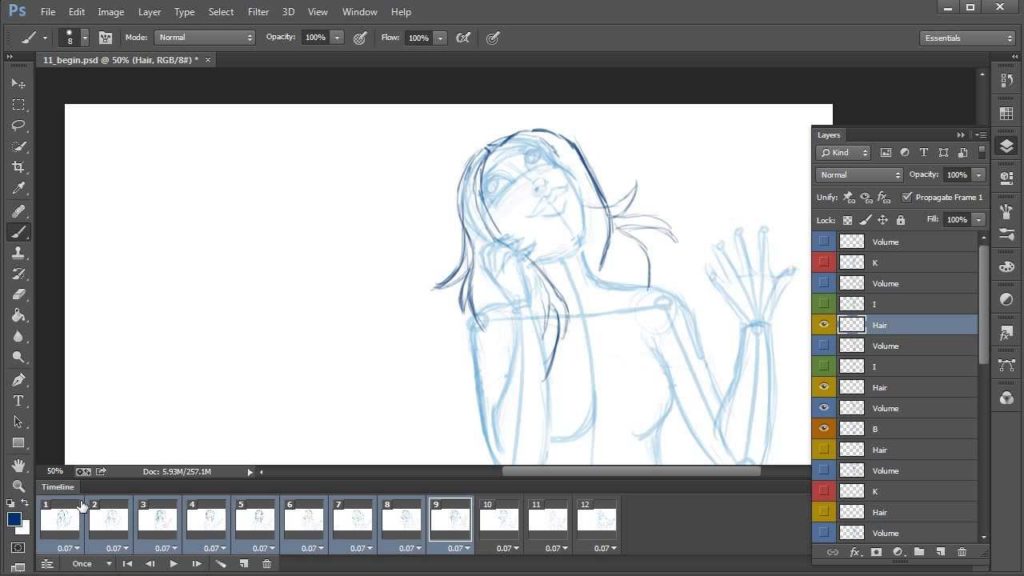
Photoshop is also actually a great program for traditional 2d animation. The simple interface and powerful features make it one of my favorites to animate with.
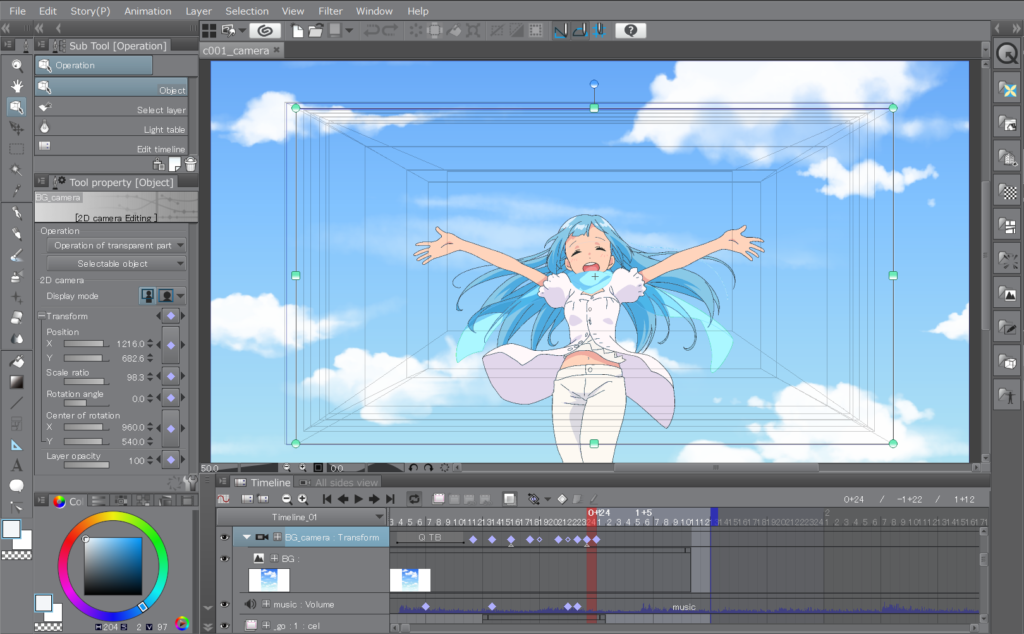
Clip Studio Paint is primarily an illustration program but they have recently added a lot of animation features. An interesting new feature allows for faster coloring. Of these options Clip Studio gives the best drawing and painting feel.
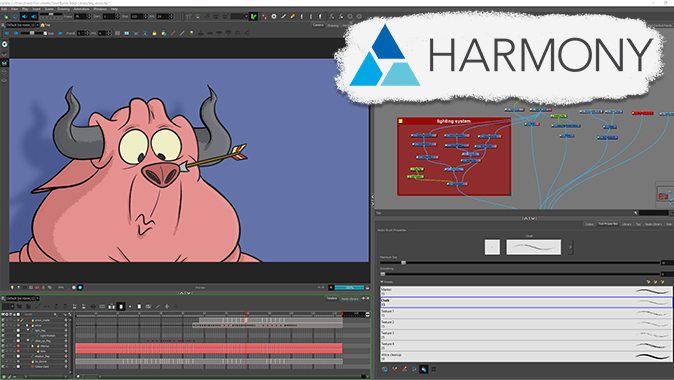
Toon Boom Harmony is the most expensive and also has the most features, including the ability to instantly convert your drawings to vector art, no inking required.
To get a better idea of software you might want to try, you can visit our software section. And if you’re so inclined, visit our courses page that is geared toward quickly getting you started with animation software.


